I’ve been wanting an internet connection weather station for awhile so I can check on things via my phone. For my birthday this year I decided to do it. I ended up using off the shelf oregon scientific hardware. Mostly because Australian Geographic had the internet relay station on sale for 50% off. Here is how it’s configured.
I have a Oregon Remote Access Weather Station LW302 but if you have access to amazon Oregon Scientific LW301 Anywhere Weather Kit is much better value as you get the rain gauge and the wind speed/direction sensor included. This includes a wifi device that collects all the readings from your sensors and uploads it to the Oregon Scientific Website http://www.osanywhereweather.com where you can log in and look at graphs and real time reading either via browser, or iPhone app. So that got me the internet base plus a temperature sensor.
Wind, Rain, and more temperature sensors… The thing to remember is the wifi base station will happily take any oregon scientific wireless 3.0 sensor and take data from it. If you have a recent OS weather station, you might find you already have some sensors. I didn’t so I had to get some more sensors. Now the worst thing you can do is buy them separately. They are very expensive, I looked around and found OREGON SCIENTIFIC WMR86 HOME WEATHER STATION this is a weather station kit that has a base station to show readings, wind, rain and temp sensors. I also purchased a few more Oregon Scientific THGR810 10-Channel Wireless Remote Thermometer/Humidity Sensor [Ryda]. These have 10 channels so you can get a bunch of them if you want to monitor various places in the house.
I had a play with being able to intercept the data uploads (it’s easy enough if you set up a proxy etc) but I just couldn’t be bothered. The website gives me everything I want. If you are a mad logger then you may want more, but I was happy with it. Here is what you get from the website:

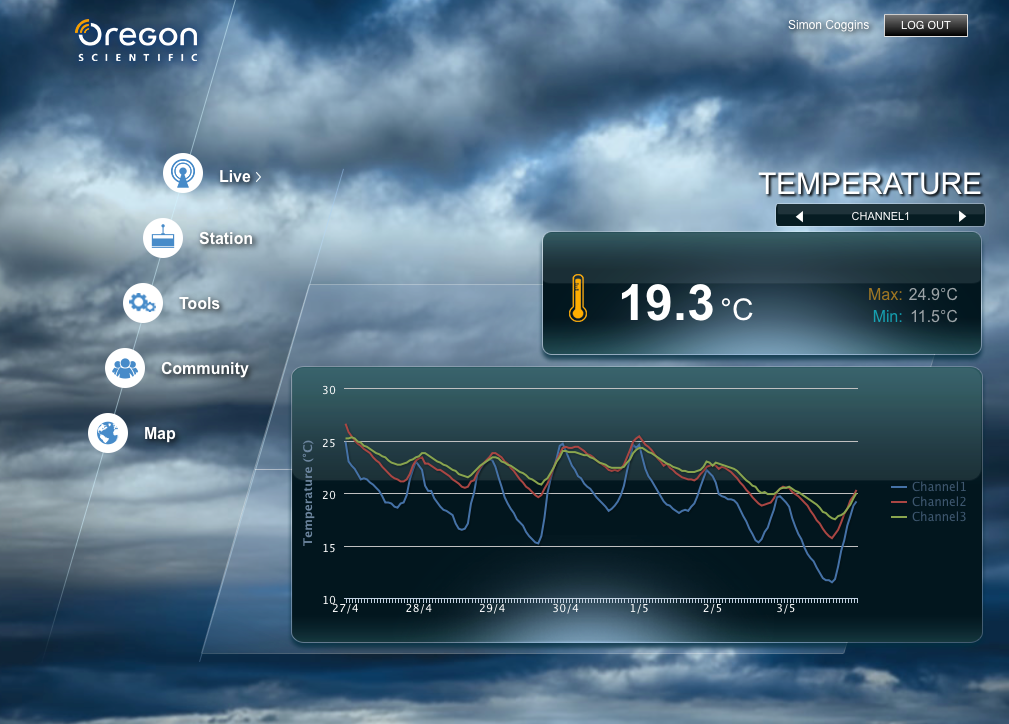




Data is exported as CSV and has reading every hour for the time you specified:
utc,date,time,temperature (C)
2013-12-31T07:00:00,2013-12-31,17:00,29.6
2013-12-31T08:00:00,2013-12-31,18:00,28.6
2013-12-31T09:00:00,2013-12-31,19:00,27.2
2013-12-31T10:00:00,2013-12-31,20:00,27.0
2013-12-31T11:00:00,2013-12-31,21:00,26.8
2013-12-31T12:00:00,2013-12-31,22:00,26.6
2013-12-31T13:00:00,2013-12-31,23:00,26.4
2013-12-31T14:00:00,2014-01-01,00:00,26.3
2013-12-31T15:00:00,2014-01-01,01:00,26.1
2013-12-31T16:00:00,2014-01-01,02:00,25.9
2013-12-31T17:00:00,2014-01-01,03:00,25.6
2013-12-31T18:00:00,2014-01-01,04:00,25.3
2013-12-31T19:00:00,2014-01-01,05:00,25.0
2013-12-31T20:00:00,2014-01-01,06:00,25.6
2013-12-31T21:00:00,2014-01-01,07:00,26.7
2013-12-31T22:00:00,2014-01-01,08:00,27.1
2013-12-31T23:00:00,2014-01-01,09:00,27.8
2014-01-01T00:00:00,2014-01-01,10:00,28.7
2014-01-01T01:00:00,2014-01-01,11:00,29.4
2014-01-01T02:00:00,2014-01-01,12:00,30.0
2014-01-01T03:00:00,2014-01-01,13:00,30.6
2014-01-01T04:00:00,2014-01-01,14:00,31.2
2014-01-01T05:00:00,2014-01-01,15:00,31.5
2014-01-01T06:00:00,2014-01-01,16:00,30.3
So in summary I have a :
- Oregon Remote Access Weather Station LW302
- Oregon Scientific LW301 Anywhere Weather Kit
- Oregon Scientific THGR810 10-Channel Wireless Remote Thermometer/Humidity Sensor
So my final configuration is 3 temperature sensors, wind speed/direction sensor and a rain gauge.